 Rewards Programme
Rewards Programme
Welcome to our Rewards Programme where you can register the code from your card and earn free products.
-
1.
BUY PHARMA NORD's PRODUCTS
-
2.
Obtain points and sign up to our Rewards Programme
-
3.
Use your points to get free products
 Rewards Programme FAQ
Rewards Programme FAQ
Here you will find answers to some of the most frequently asked questions about the Rewards Programme.
Why can’t I combine my order from your webshop with my Rewards Programme order?
The two webshops operate independently and cannot be combined or used simultaneously. If you wish to order from both webshops, please do so separately.
If you place an order in both shops on the same day we will ship them together if at all possible.
Can I use my points as a discount on my orders in the webshop?
How do I order a product from the Rewards Programme?
- You may only purchase a product from the Rewards Programme whenever you have accumulated sufficient points for a specific product. You can view your point total at the top of the page at any time.
- You will find the point total needed for a specific product in the product overview.
- When you select a product it will automatically be added to your cart and the product points will be subtracted from your point total at the top.
- Should you remove a product from your cart the points will automatically be returned to your point total at the top of the page.
Where can I see the amount of points I get on each card?
Take the card and look for a thick saturated stripe. This should be place to either the left or right side depending on which way you hold the card. Highlighted on this stripe is a number which signals the amount of points you will receive when you enter the code on our Rewards Programme.
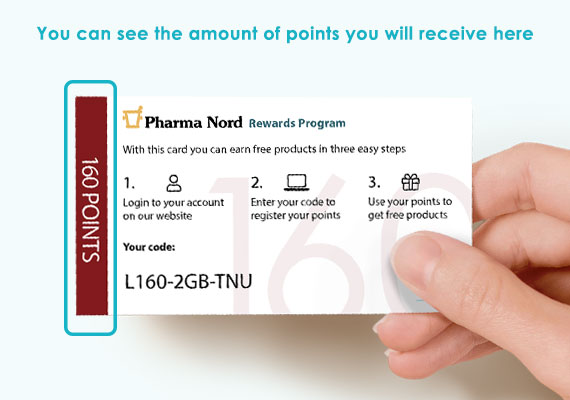
Where can I see the code I need to enter?
The 9-digit code is located in the bottom left corner of each card in its designated colored strip. The code contains both letters and numbers. You need to enter this unique code in the Rewards section of your account to redeem your points. Each code can only be used once.
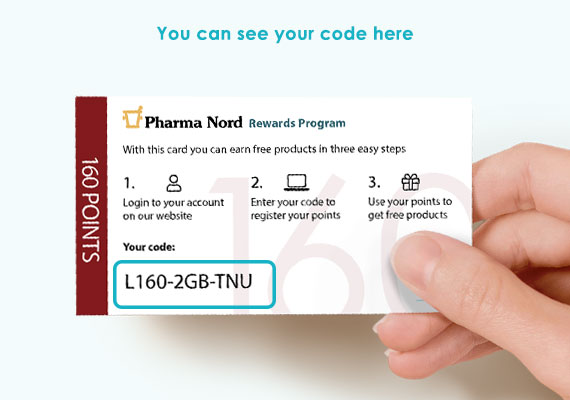
Where can I enter my points on the website?
- Please login into your account and go to www.pharmanord.co.uk/rewards-products.
- An active account with us is needed in order to use the Rewards Programme.
- Once you’ve logged in, go to the main menu’s tab called “ Rewards Programme”
- Once you click this tab it will direct you to the Reward's Programme product overview.
- Here you can view the products you can redeem with your Rewards points.
- On your left side, locate a box with three squares and the text: “ Enter your code here”
- Proceed to enter your unique 9-digit code here.
- Press “OK” and the system will update your account with the new points total.
Can I pay the difference if I am short on points for a specific product?
Rewards Programme Login

Advantages
- Find points inside all Pharma Nord supplement products
Accumulate Points for Free Products
- Exclusive offers, tips and advice
- Free Delivery Included In Point Value

